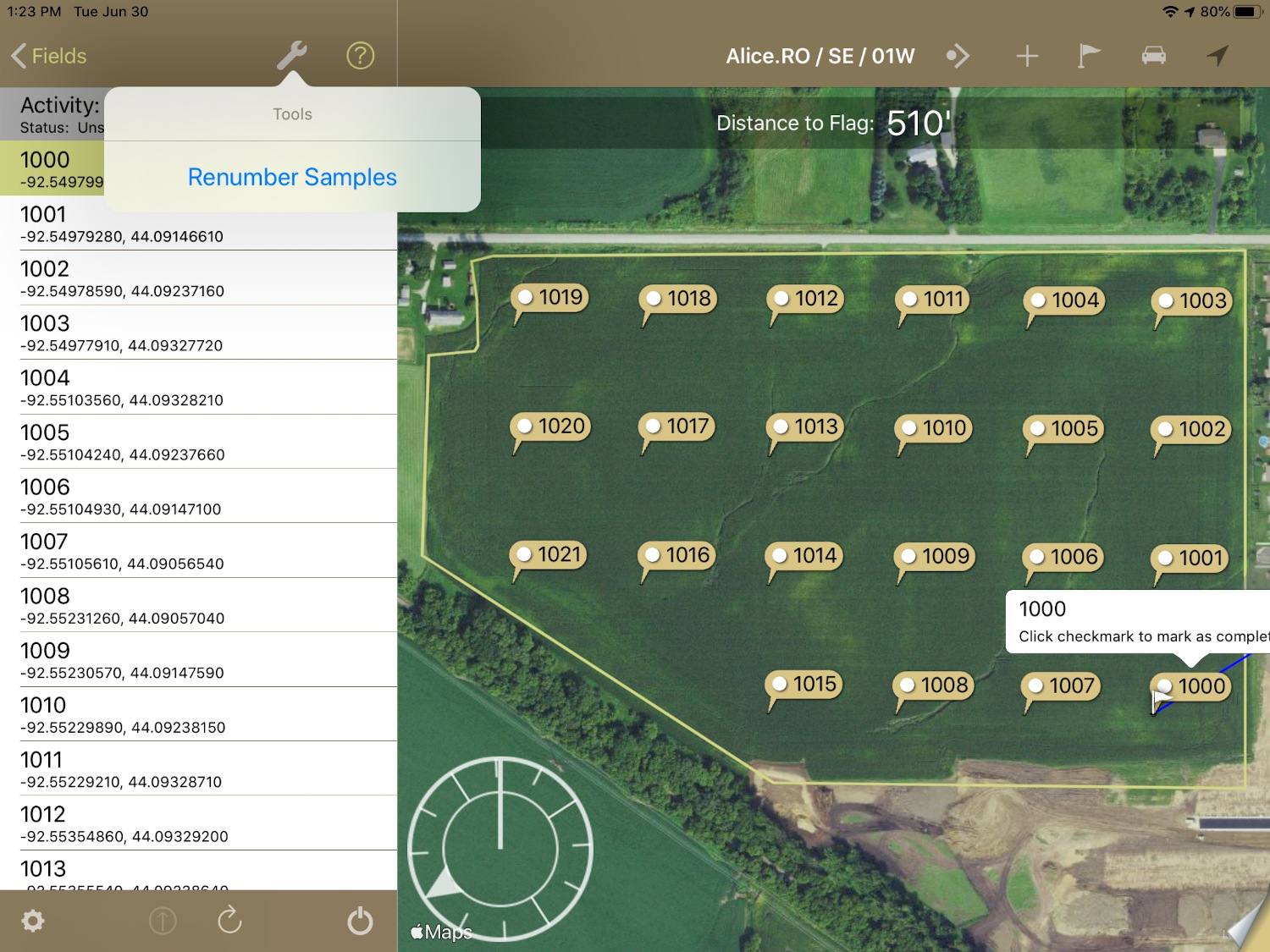FieldX News
Sampling 2.5.5- Add New Entry and Renumber Sample IDs
Add New Sampling Journal Entry:
To add a new sampling entry, click ‘Add New Sampling Entry’ above your list of Growers, Farms, or Fields. After you have selected the Grower, Farm, and Field, a new blank sampling journal entry will be created.
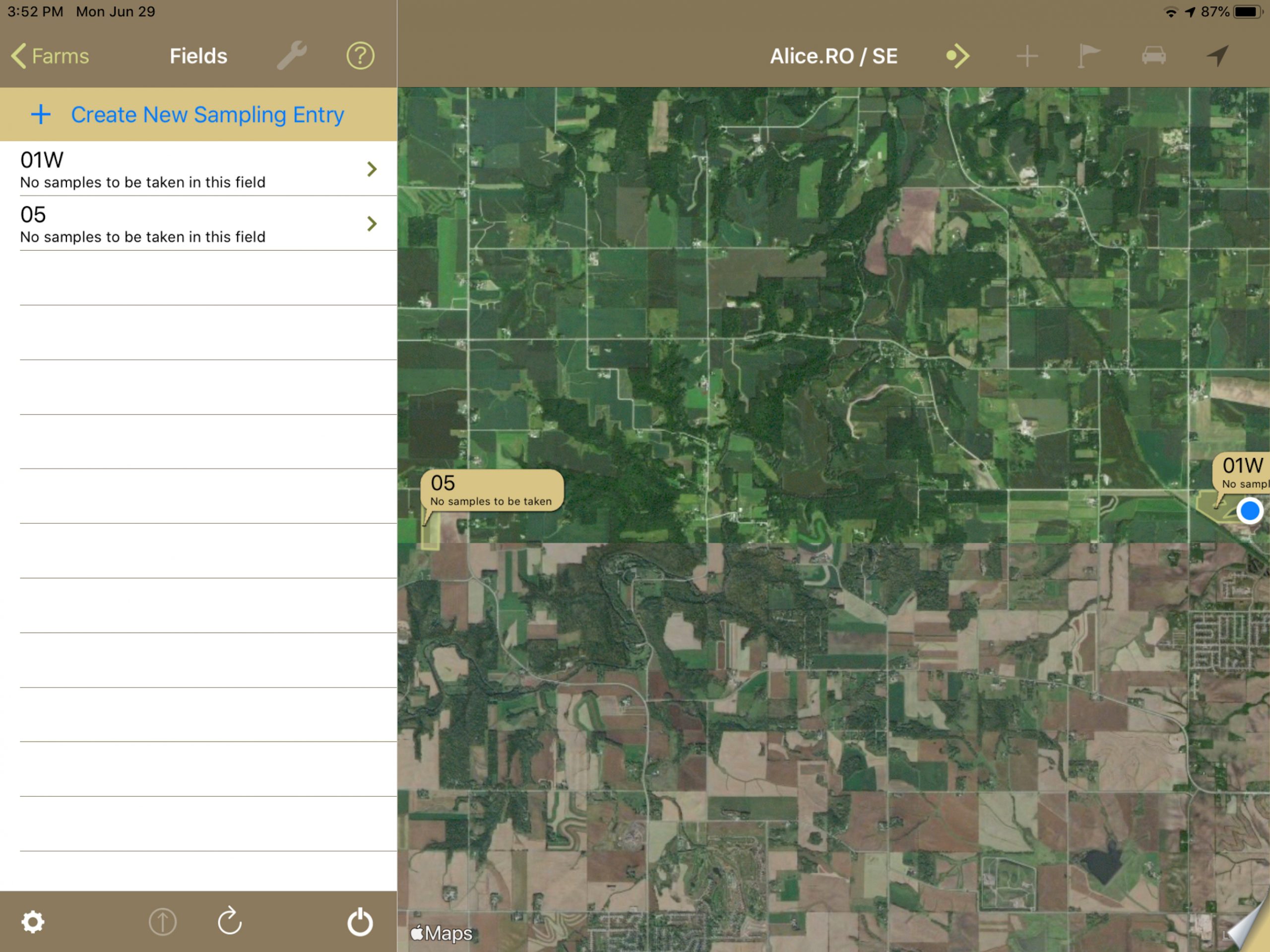
Renumber Sample ID’s
A new tool for renumbering all of the sample ID’s in an entry is now available. Just click the ‘Tools’ icon when you have opened a Sampling journal entry, and select ‘Renumber Samples’. Then you’ll be able to enter a new starting sample ID. Each sample will be automatically be re-numbered in the order they are listed.