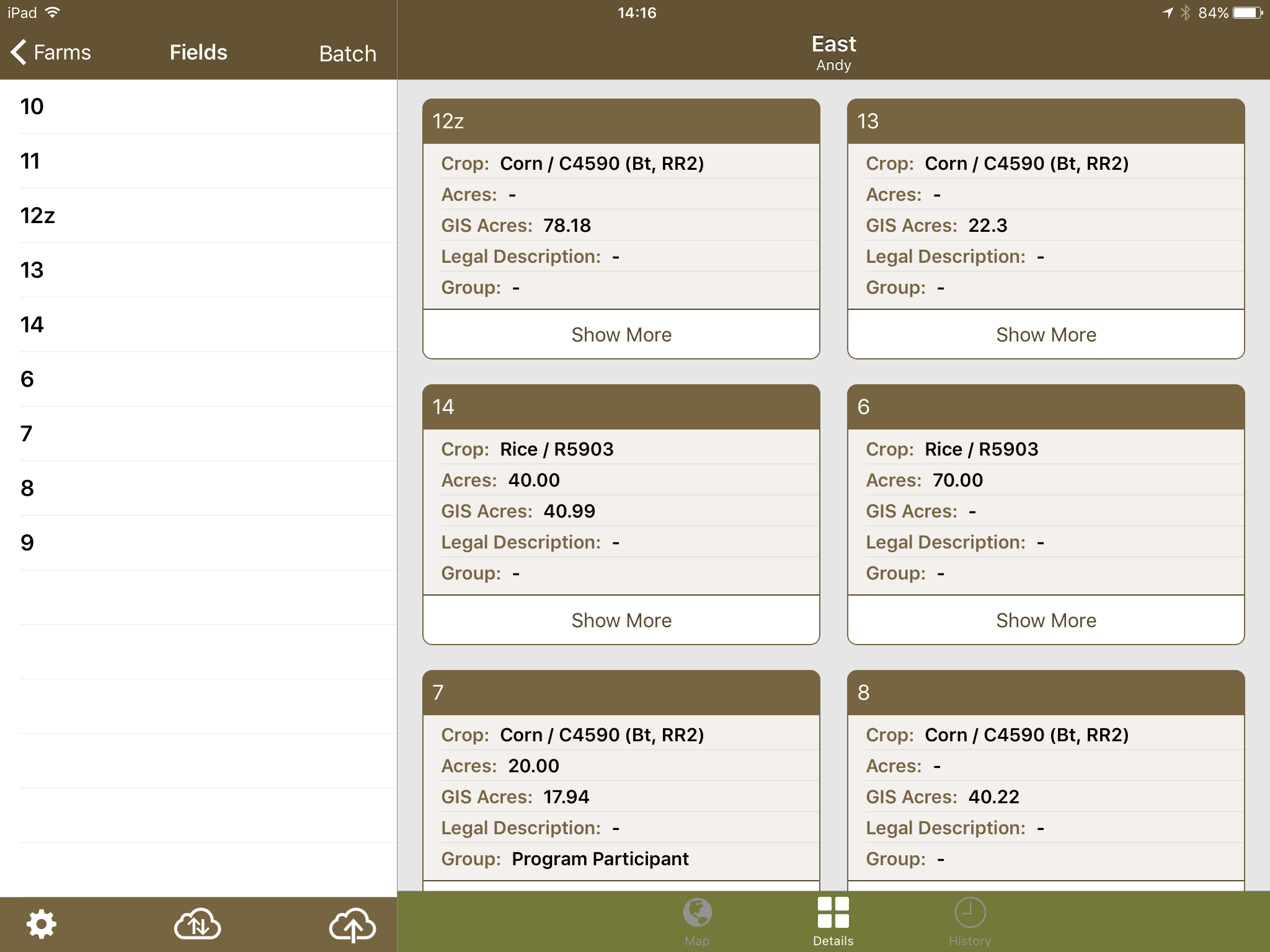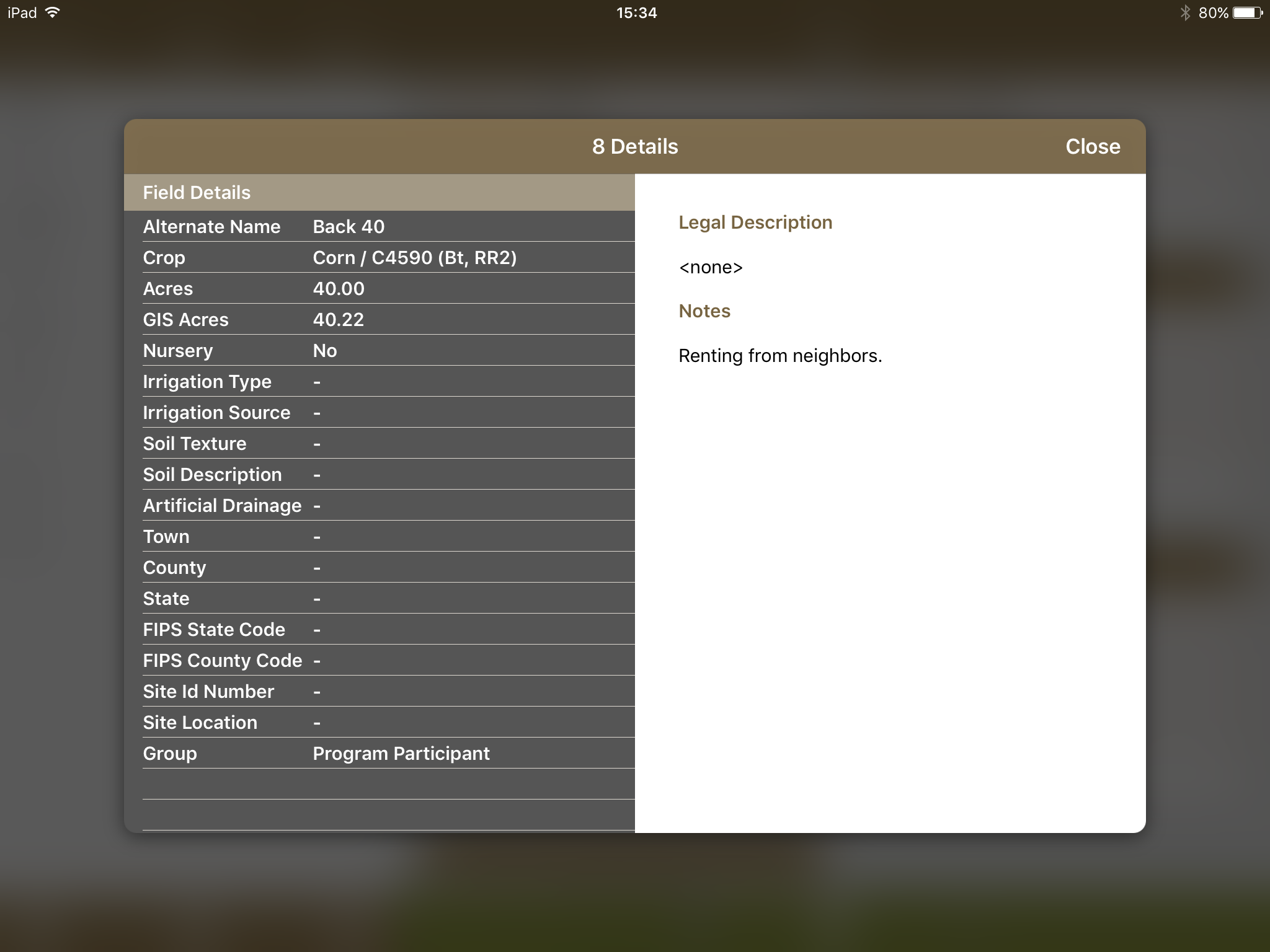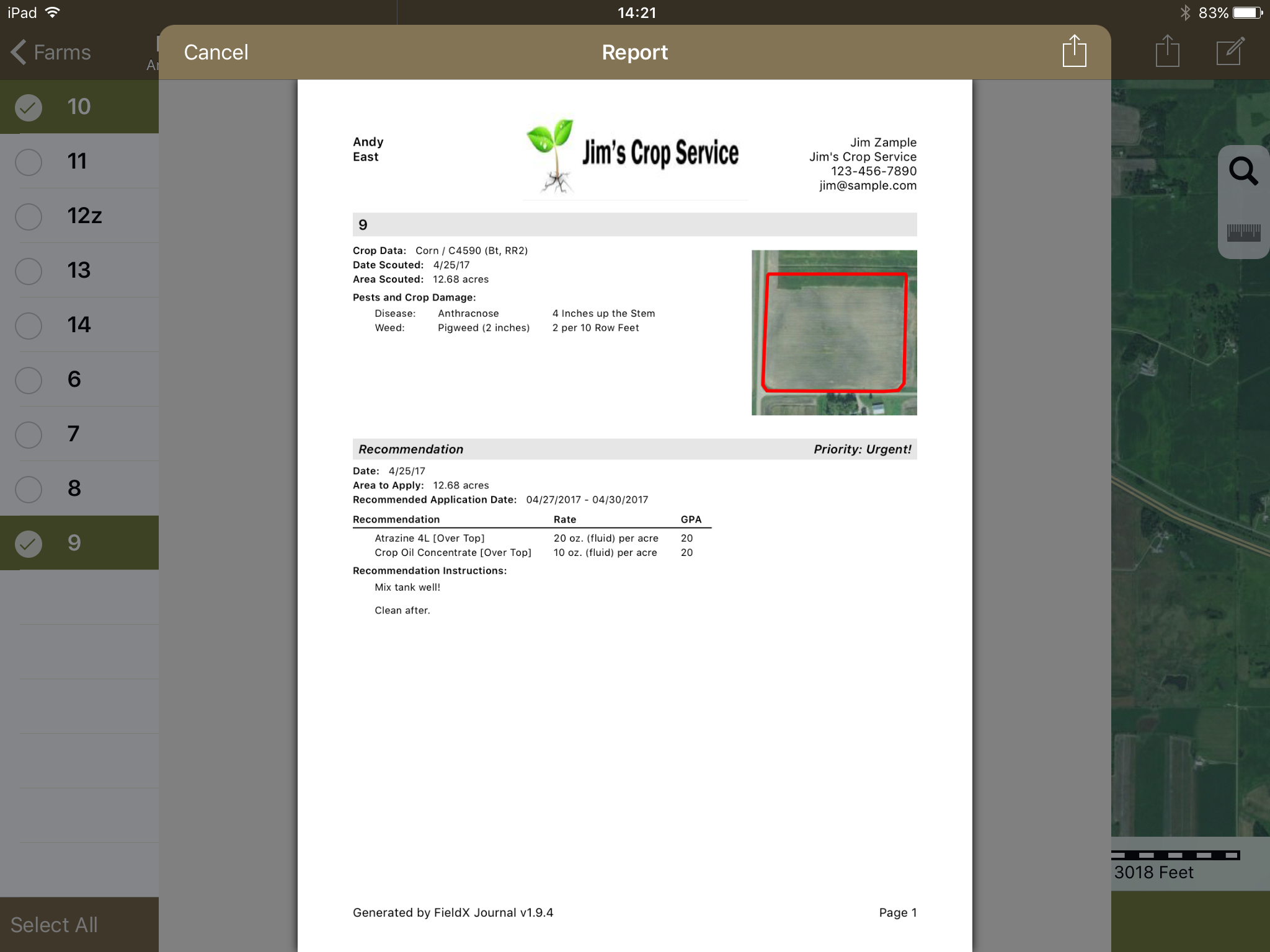How to Display Crop in Journal app:
There are three ways to view the details for a Grower, Farm, or Field level in the Journal app. At the field level, these details include the crop planted in the current crop season.
- Tap on the ‘Details’ tab. Note that you can tap ‘Show More’ to view additional attributes for the Grower, Farm, or Field.
- Tap on the ‘Details’ icon on bar across the top of a journal entry form.
- The crop will automatically be added to your Scout/Recommendation report.
If you notice that previous year’s crops are being displayed, please make sure that this year’s Begin Crop Season journal entry was created for all of your fields.
Release Version: 1.9.4
Release Date: May 6, 2017