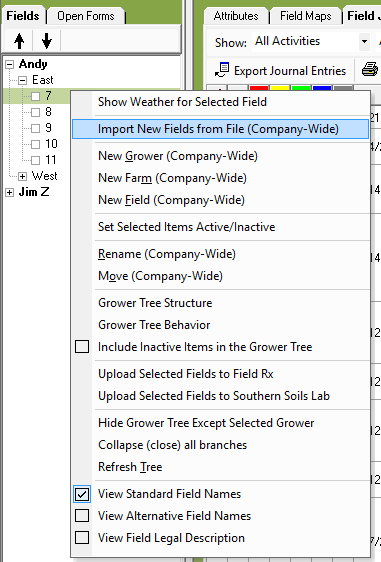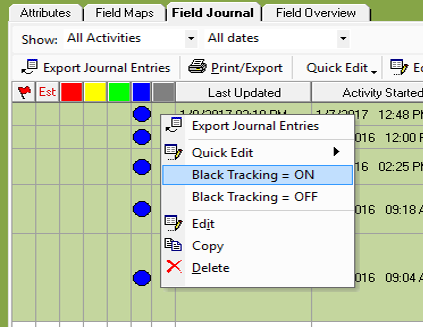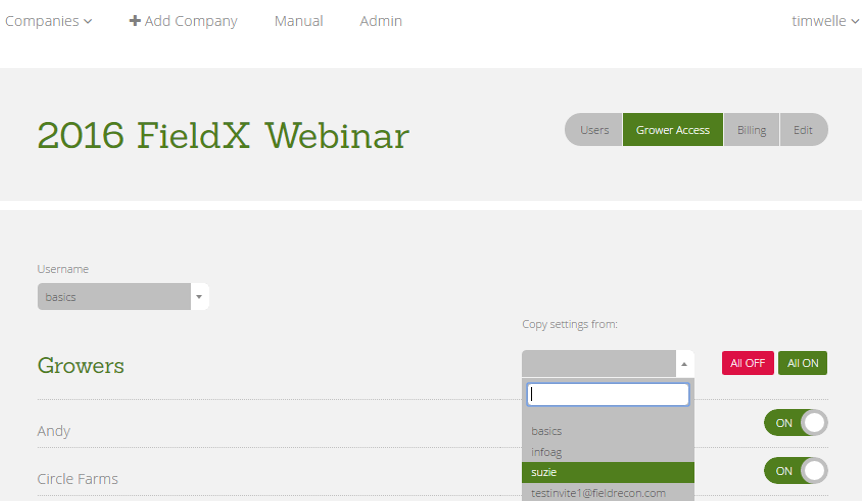Adding Fields while Offline
With FieldX Office version 1.5.18 and above, the user can add Farms and Fields while disconnected from the internet. New growers still must be added while connected.
There are three ways to add new fields:
- From the Grower Tree Settings menu.
- Importing from a CSV or XLS file.
- Importing shapefiles or KML files.
Tracking Flags
- Used to track progress of a journal activity. For example:
- Black: Need to review scout entry.
- Blue: Entry reviewed by agronomist, Recommendation created.
- Green: Entry shared with grower in PDF report.
- Support was added in Office and Journal, and can be viewed in the Field Journal tab.
- Directly from the Field Journal tab, a user can right-click to edit the tracking flag color.
Copy Grower Access Settings from Another User
(Account Managers Only)
When setting up a new user who will only be working with a subset of growers, it is helpful to be able to specify which existing user already has access to the same growers.
- On the Grower Access page, click on the drop-down menu under ‘Copy settings from:’, then select an existing user.
- Note that this should only be used for new users, as this clears any pre-existing Grower Access settings.
Click here for the full instructions on setting Grower Access for your users.