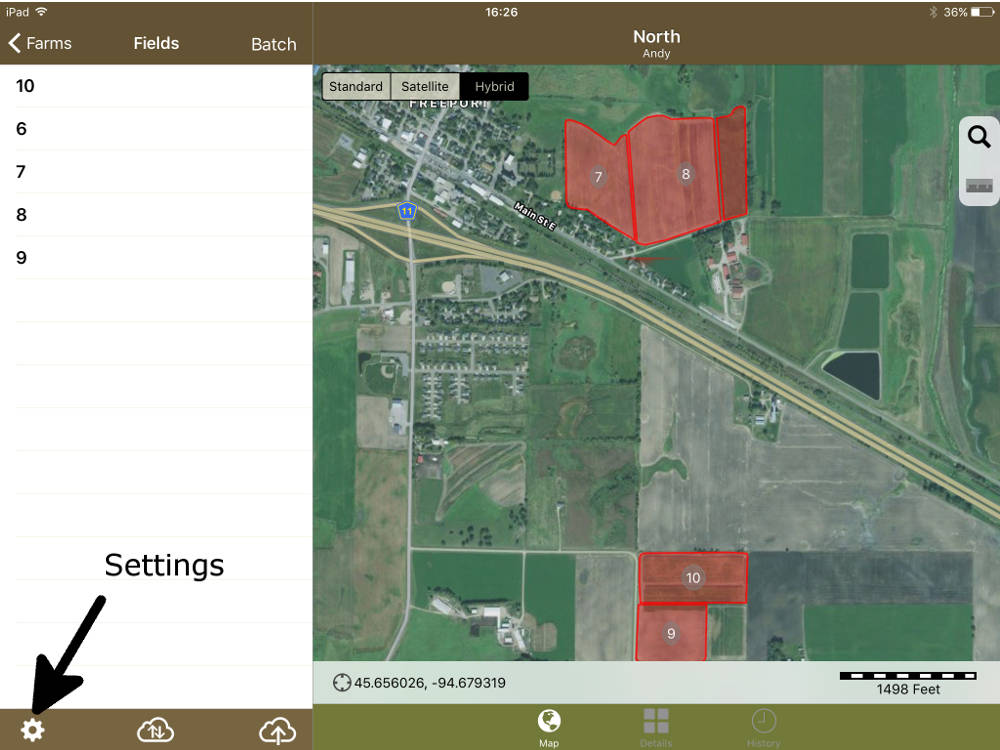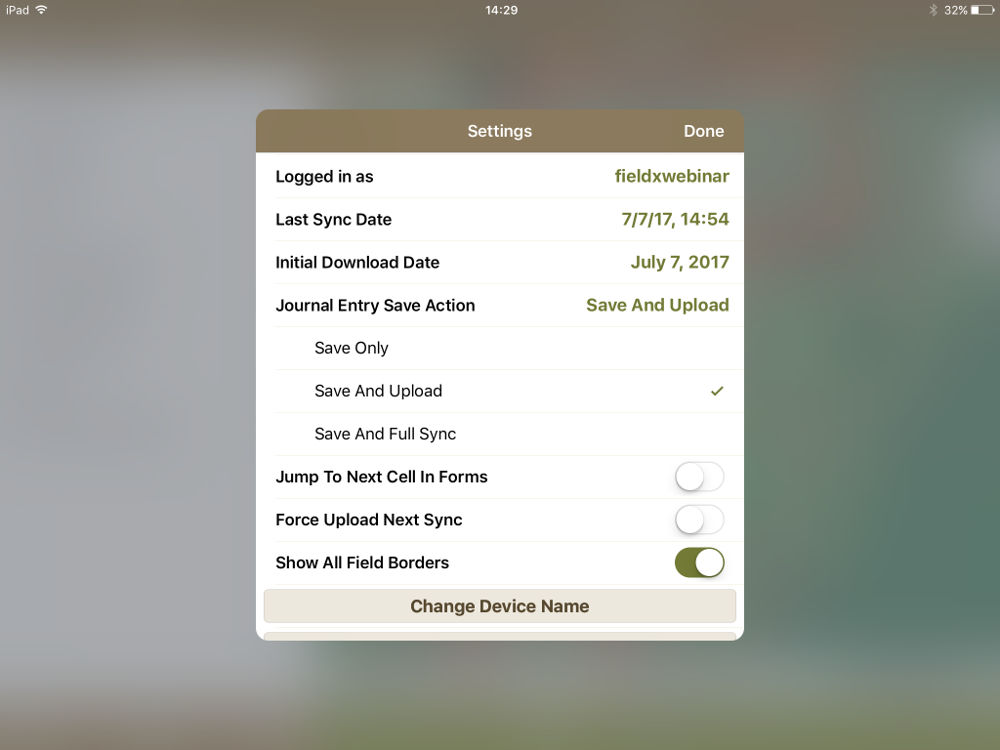Viewing All Borders on FieldX Journal App
The default display in the Field Maps tab is to only display field for the selected Grower, Farm, or Field. In order to view all field borders at all levels in the Grower Tree, an option will need to be adjusted.
- Tap on the ‘Settings’ button in the lower-left of the app.
- Next, tap on the switch next to ‘View All Field Borders’. This
This change would enable the fields across growers can be viewed and selected no matter what is selected in the Grower Tree. Note that this setting could have a significant impacts on performance in large databases.