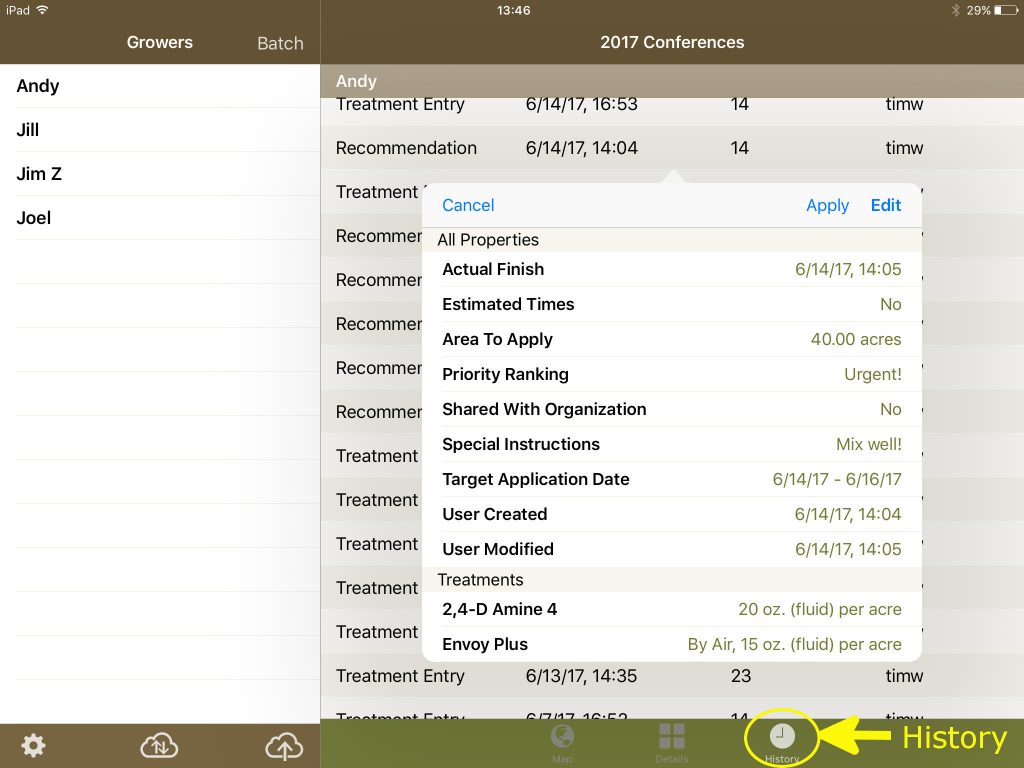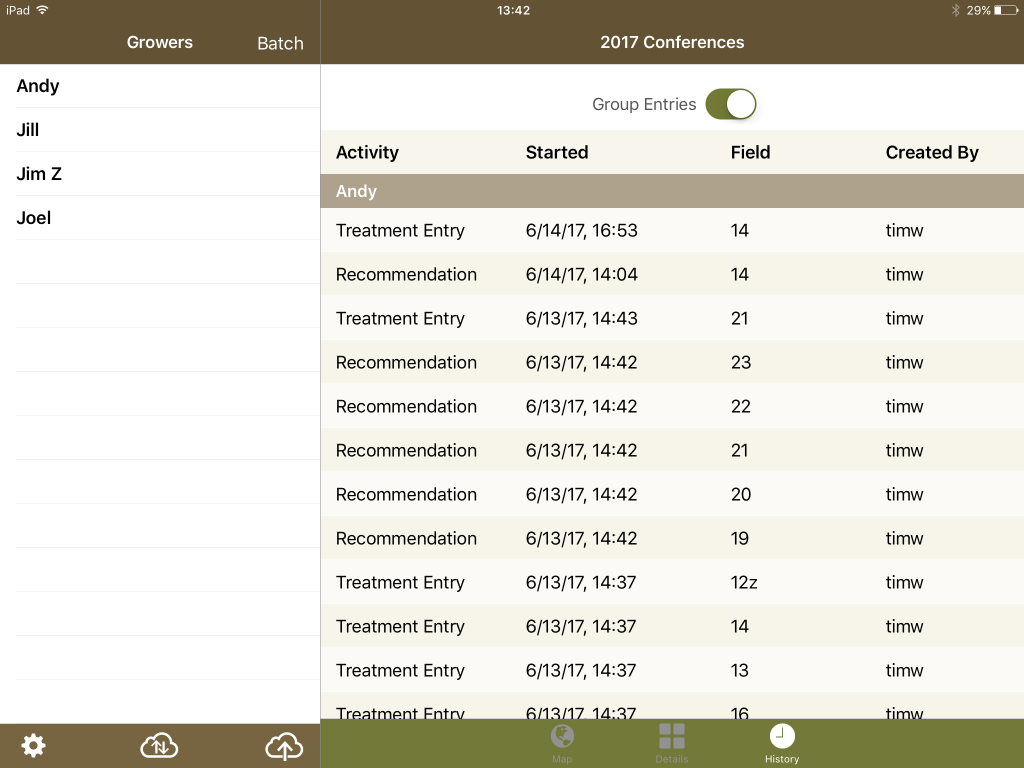Reviewing and Editing Journal Entries
- To review your journal entries, tap on the ‘History’ tab. The journal entries for the Grower, Farms, or Fields selected will be displayed.
- Then tap on the Journal entry to view the Quick-View.
- Click ‘Edit’ to re-open the journal entry. The full set of forms opens so that the user can make changes in the entry.
- For Recommendations, an ‘Apply’ button is also available on the quick-view. This button pre-fills a treatment entry with the data from the recommendation.
- Tap ‘Cancel’ or tap outside of the quick-view to return to the main ‘History’ view.
Group Entries Option
By default, the journal entries displayed in the History tab are grouped by Grower or Farm. These journal entries can instead display chronological order without the grouping. To change this setting:
- Slide the list of entries down to expose the ‘Group Entries’ switch.
- Tap the switch to change the setting.