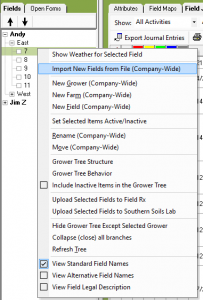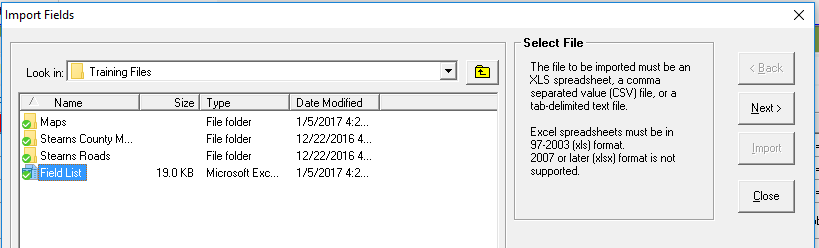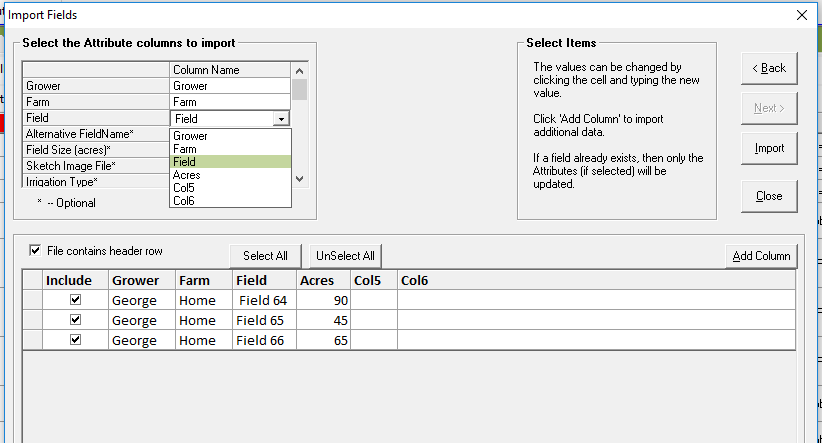Prepare Excel File for Import
A few items need to be considered when assembling your list of fields into FieldX:
- Save the file as an Excel 1997-2003 file.
- Separate columns headers should be included for Grower, Farm, and Field.
- Additional columns can be included for additional attributes, such as Field Size (Acres), Alternative Field Name, Legal Description, and others that you can find in the Attributes tab.
Add Grower Tree Items Via .XLS File
- Right-click on Grower Tree, or click ‘Grower Tree Settings.
- If the Grower Tree is empty, you can click on the white space within the Fields tab.
- Select ‘Import New Fields from File (Company-Wide)
- Select the file with the list of fields in an .xls format.
- Click on the drop-down menus on the top-left to match the Grower, Farm, Field names and Attribute information.
- The contents of the file will be shown on the bottom half of the page. Double-click on a cell to edit its contents.
- If a field name already exists, attributes of those fields can be updated.
- When ready, click ‘Import’ to add the items to the Grower Tree.