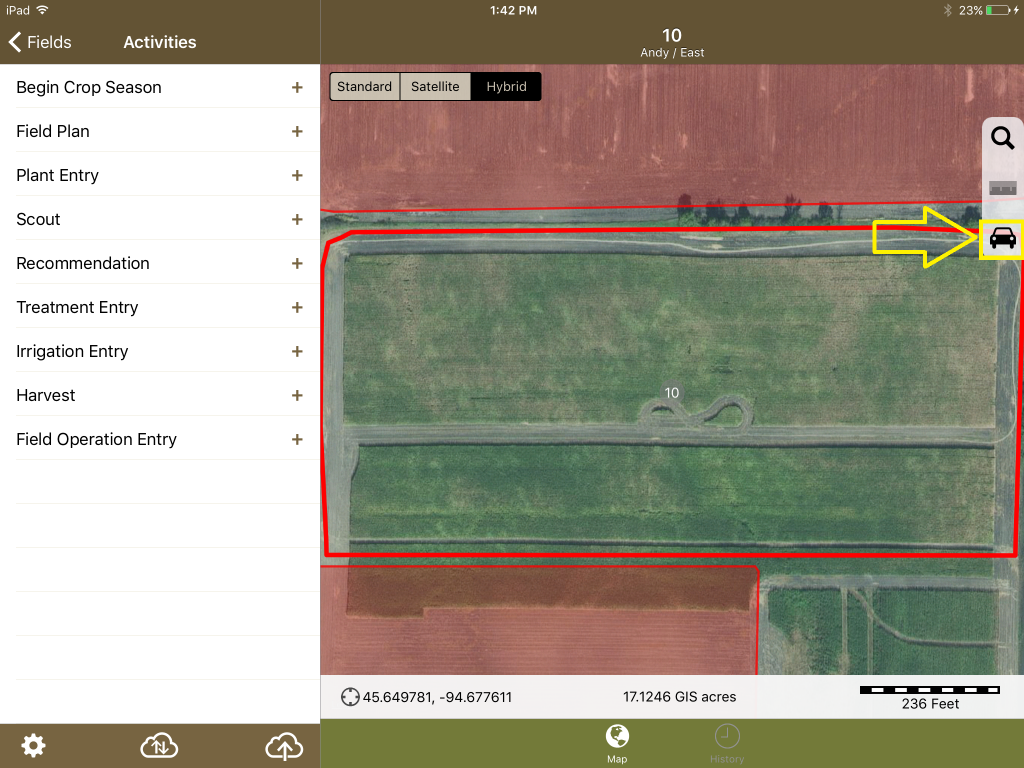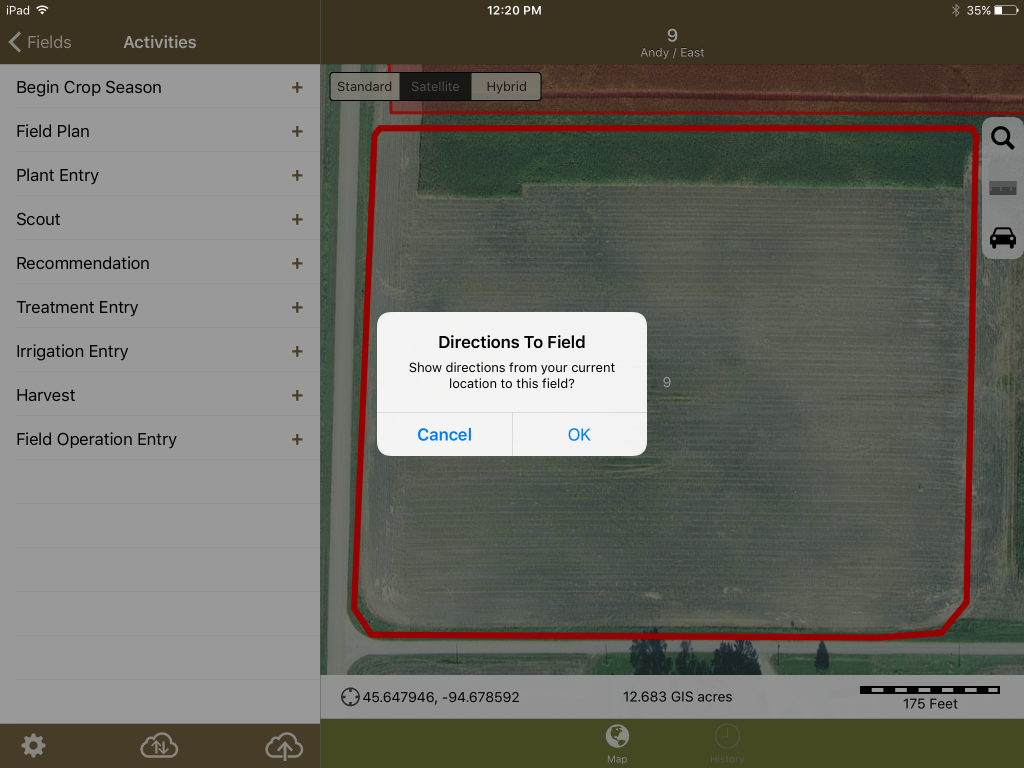Turn-by-Turn Directions to Field Borders in Journal
Directions to fields can help you get to your fields as efficiently as possible. No more do you have to waste time getting lost on the road, or spend your day giving driving directions to employees over the phone!
To use this feature:
- Select an individual field by tapping through the field list or tapping on a field border.
- Next, Tap on the directions icon to the right side of the map view.
- Tap ‘OK’ to confirm your request for directions from your current location to this field. Apple Maps will open.
- Finally, tap ‘Start’ in Apple Maps to begin the turn-by-turn directions.
Release Version: 1.9.1
Release Date: July 3, 2016