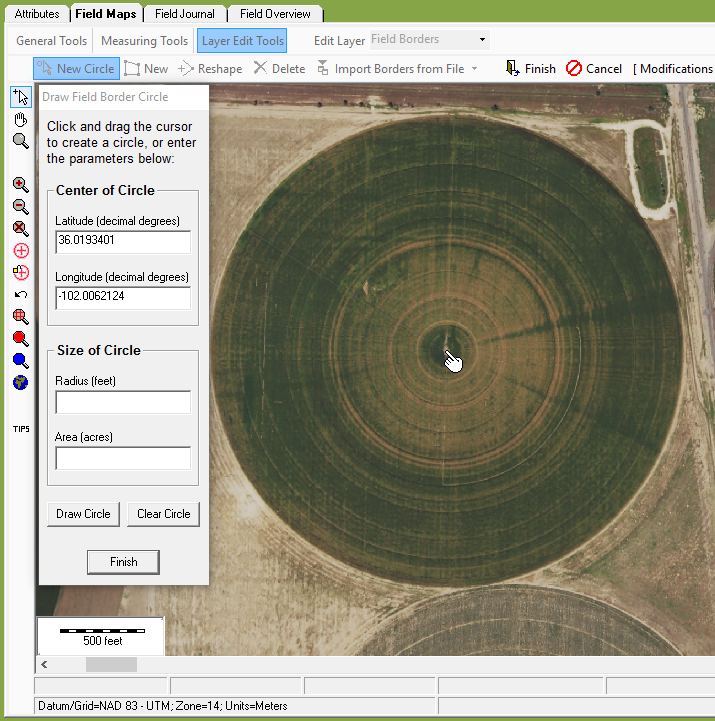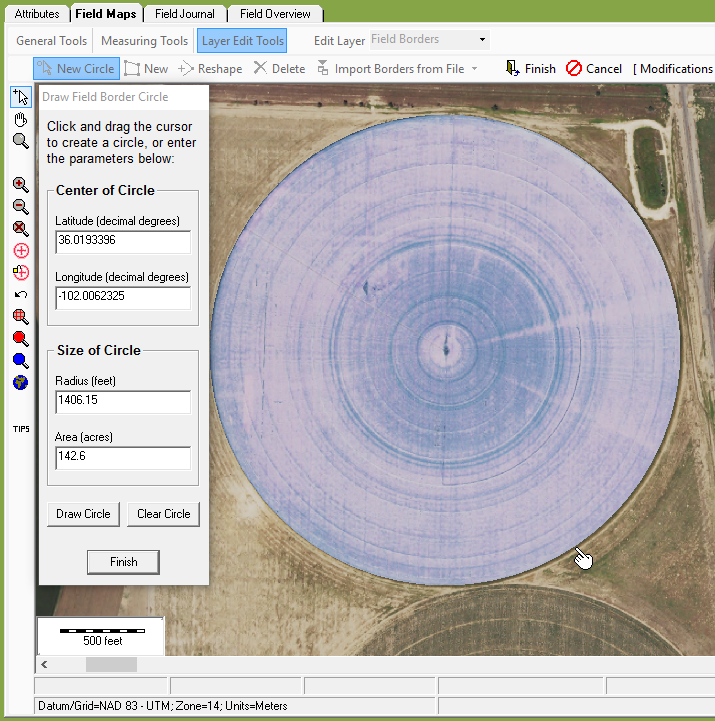Drawing Pivot Circles
- To get started, click on the Field Maps tab, then Layer Edit Tools.
- Click on ‘New Circle’
- There are two steps to add a circle border:
- Add the center of the pivot
- Click on the location of the Pivot Center, or
- Manually type in the GPS Coordinates of the Pivot Center.
- Then set the size of the circle:
- While clicking on the location of the Pivot Center, drag the mouse to the outside of the circle, or
- Type in the Radius or Total Acreage of the circle. If you enter in the radius, you will need to click ‘Draw Circle’ to view the circle on the Map.
- Click ‘Finish’ to complete the drawing of the field.
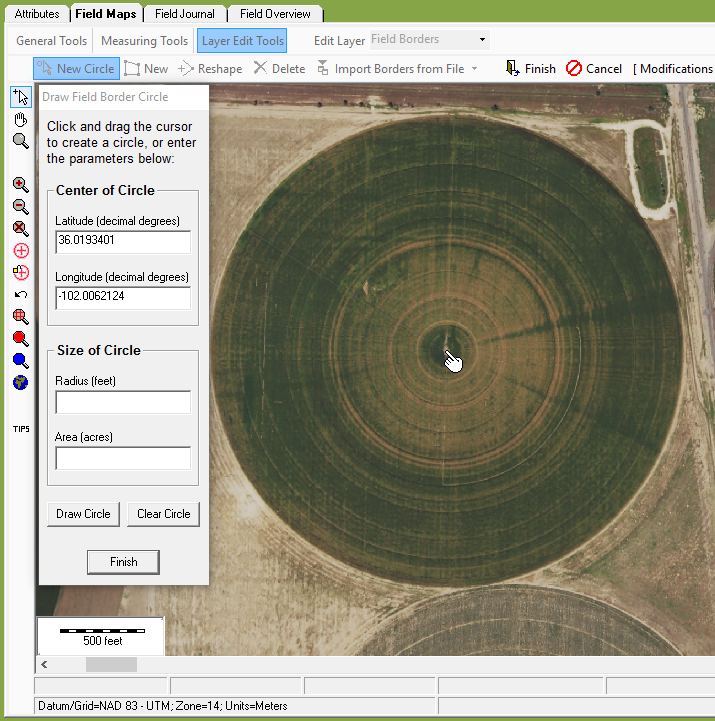 Click on center of circle to start drawing, and to add Lat/Lon of center to drawing tool.
Click on center of circle to start drawing, and to add Lat/Lon of center to drawing tool.
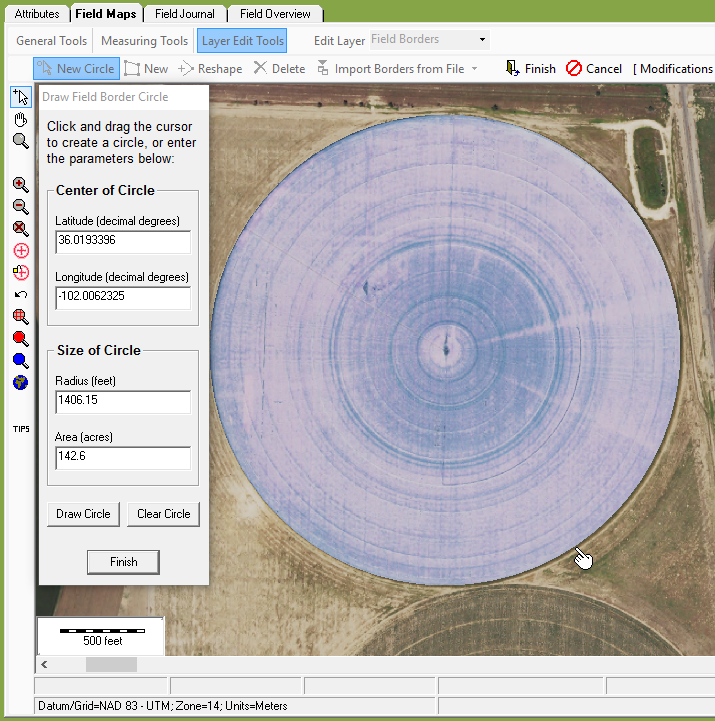 Click and Drag to draw circle.
Click and Drag to draw circle.