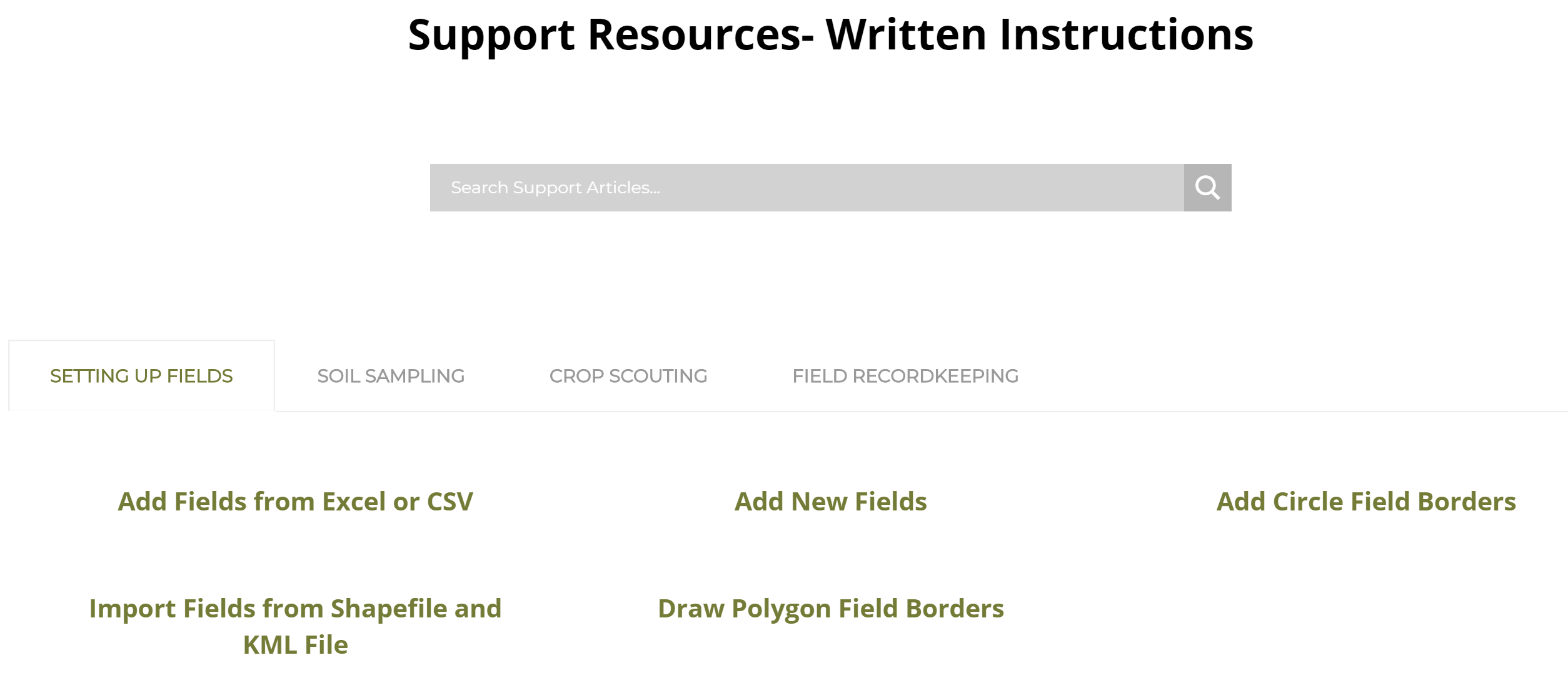Receiving Technical Support from FieldX
Option 1: Contact us by Phone or Email
If you need assistance from a member of our team, contact us at 919-926-7001 or at support@fieldx.com. Additionally, you can reach us by filling out our support request form at www.fieldx.com/support.
Multiple members of our team monitor our support phone number and email inbox. As such, these channels will be the fastest way to receive live technical support. If no one is available at that moment when you call, leave a voicemail and the next available person will contact you as soon as possible. Note that our support hours are 8AM to 6PM Eastern time.
Option 2: Find Help at Our Updated Support Page
We have updated our web support page to make it easier to find assistance for topics of interest to you. Here is a quick overview:
Support Resources: Videos
Our support videos have been trimmed to 1-3 minute bite sized tutorials, which will play without leaving our website. This will allow you to learn about what you need to know quickly.
The videos are organized ‘By Topic’ and ‘Per Application’ for ease of navigation.
- By Topic: If you are just getting started with FieldX or looking to expand how you use the FieldX Platform, viewing collections of videos by topic will help you find what you need. For example, you can click on ‘Crop Scouting’ to view all videos related to crop scouting with FieldX.
- By Application: Navigating to videos by application is used when you are trying to learn how to do something in any one of our apps. For example, a summer scout collecting data with FieldX Journal may be interested in exploring only the videos related to the FieldX Journal app.
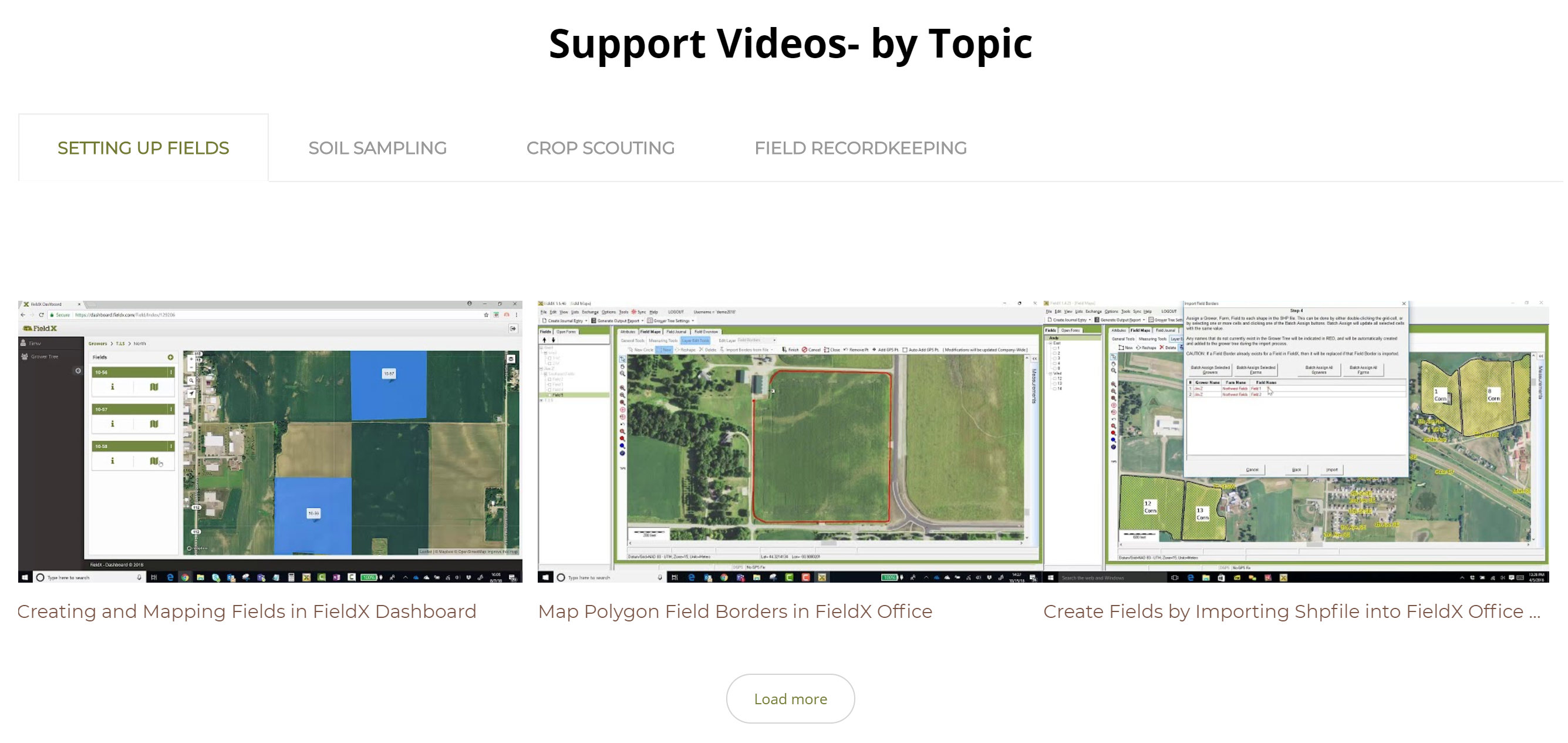
Support Resources: Written Instructions
Scroll to the bottom of the page to find a collection of written articles with detailed step-by-step instructions.
In this section of the support page, you can either type in keywords to search our articles or click on a topic to find the article that you need.