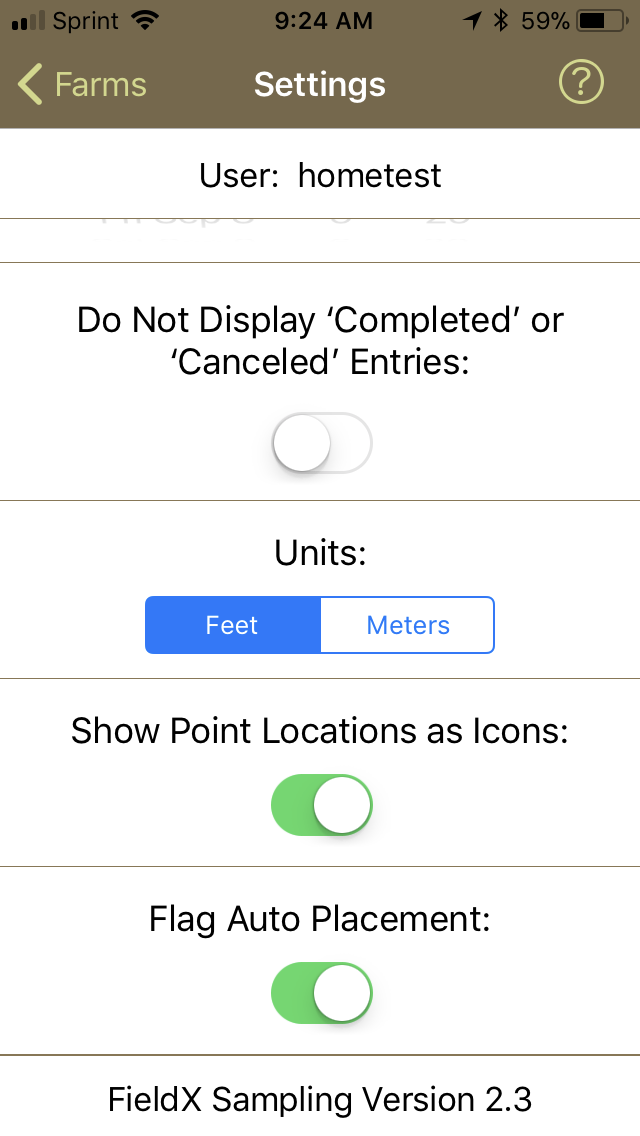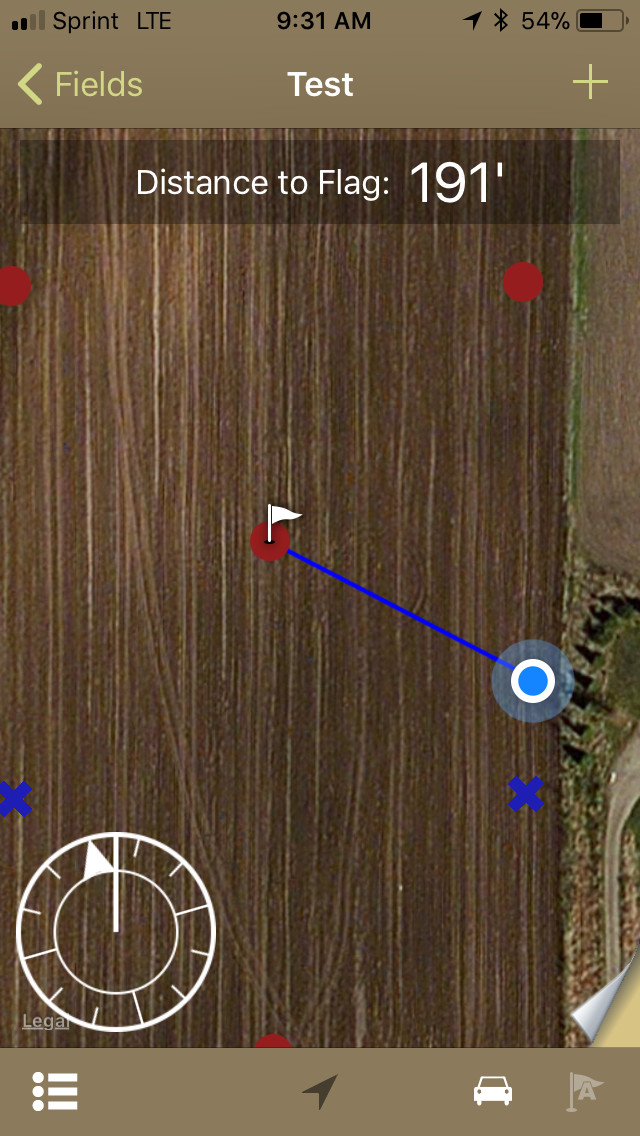FieldX News
Sampling 2.3- Auto-Navigate to Points
An update is available for the FieldX® Sampling™ app on the iPad® and iPhone.® The app now includes settings for auto-navigation to sample points, and hiding the sample ID labels.
You can get the latest version from the App Store on your iPad or iPhone.
Auto-Navigate to Points
The user now has the ability to navigate to the sample points for a field without touching the app.
When the auto-navigate setting is turned on, the navigation flag is moved to the next sample point based on the user’s direction of travel.
This feature is turned on in the Settings menu, under ‘Flag Auto-Placement.’
Hide Sample ID Labels
A second update is the ability to hide the sample ID label, which makes it easier to see the map and GPS location.
When the labels are hidden, the sample points are displayed as icons. Specifically, the point will be displayed as a red circle if not completed, and an ‘x’ if completed.
The option is called ‘View Points as Icons’ in the Settings menu.