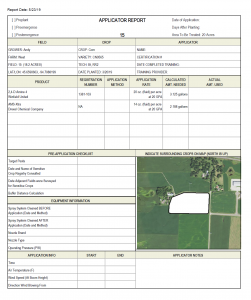FieldX News
Office 1.5.59- New Applicator Report
Release Notes
Key Updates:
New ‘Applicator Report’ (Can be Used for Dicamba Recordkeeping)
The Applicator Report can be used to help growers and applicators keep paper records of their chemical applications, and was designed based on recordkeeping requirements for Dicamba applications. This report is pre-filled with your recommendation, as well as the crop and other field information.
This report is generated from the Scout/Rec Output Report, by selecting ‘Applicator Form’ from the new ‘Report Type’ dropdown list.
An example of the report is included below:
Updated Interface for Generating Scout/Rec Report
- When opening a Scout/Rec report, the ‘Print Preview’ displaying the report will be opened directly.
- The ‘Report Timeframe’ tab has been removed, and the timeframe options have been moved on top of the ‘Print Preview’ window.
- As new tab called ‘Select Fields’ has been added. You can checkmark and set the order of the fields to include in the report. This function was previously on the ‘Report Timeframe’ tab. A number of frequently used options are now listed at the top of the page, including the Report Timeframe and Report Type.
- In addition to the original ‘Scout/Recommendaton’ report, there are 3 new types of reports. On ‘Print Preview’, click the ‘Report Type’ dropdown to select the type of report from the following options:
- Scout/Recommendation: The typical scout/recommendation report. This is the default option.
- Scout only: The scout/rec report with only the Scouting journal entries within the report timeframe.
- Recommendation only: The scout/rec report with only the Recommendation journal entries included within the report timeframe.
- Applicator Form (new): The Applicator Report is a new report modeled after the Dicamba recordkeeping requirements. This report can be sent to the Grower or Applicator for a paper record of an application.